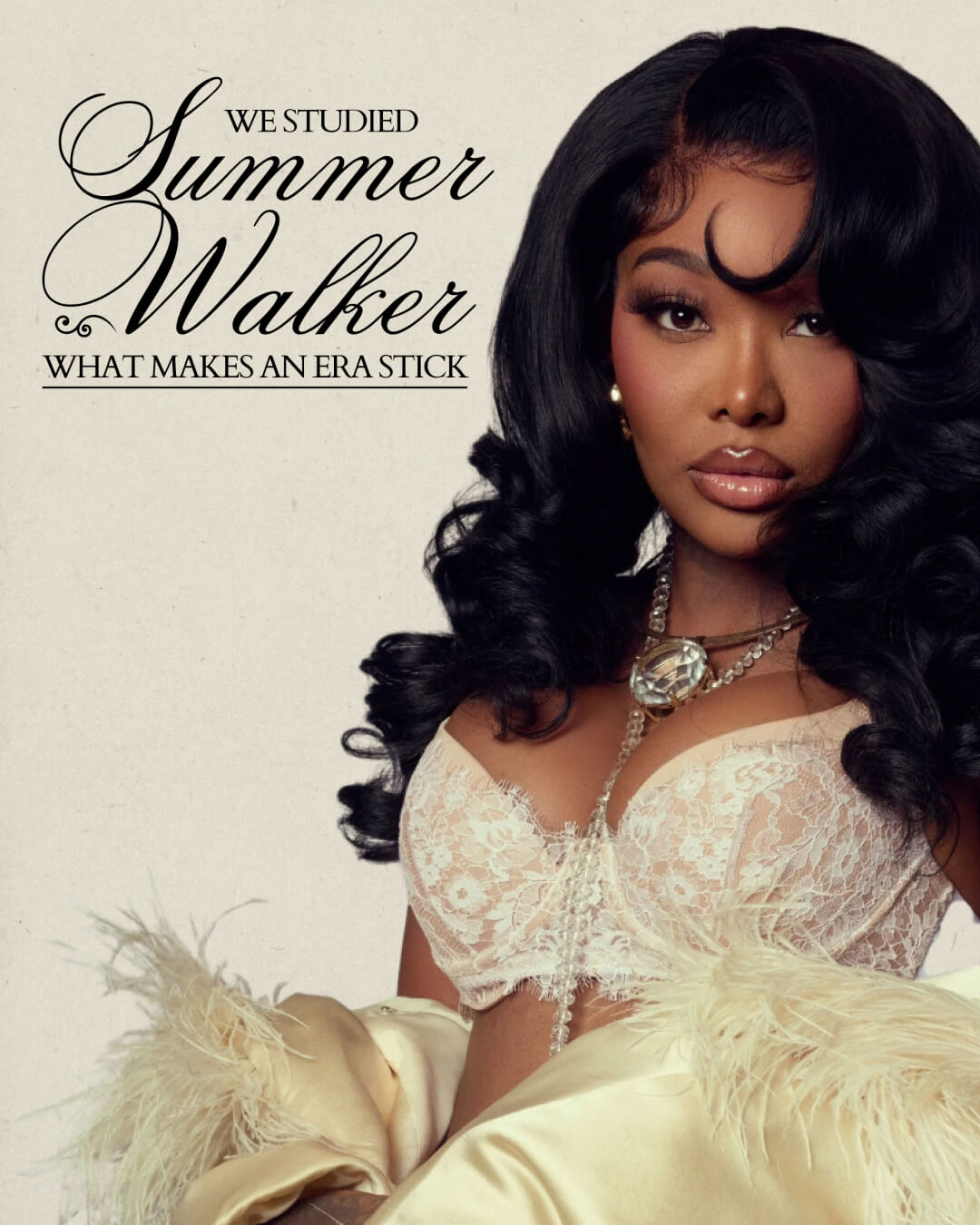.avif)
How To Get Access To Spotify For Artists
Spotify for Artists is a platform that allows verified artists and their teams to manage their presence on Spotify. It has many powerful tools that help artists optimize their profiles, track performance, and engage with fans to grow their audience. For any artist aiming to succeed in the music industry, Spotify for Artists is an essential tool to enhance visibility and engagement.

How Do I Get Access to Spotify for Artists?
Artists can get instant access to their Spotify for Artists account through the Venice platform. Here, artists can manage their profiles, distribute new releases, and access their music's performance insights.
How to Get Verified on Spotify Through Venice
Getting verified on Spotify is crucial for any artist looking to grow their presence on the platform. With Venice, artists can easily become verified and take full advantage of Spotify’s tools. The verification process includes a blue checkmark next to your artist profile, access to real-time performance stats, and control over your artist profile settings.
<"BODY-CTA">
To get started, follow these simple steps to instantly unlock your Spotify for Artists account through Venice:
- Sign into Venice: Log in to your Venice account to begin the process.
- Navigate to 'Settings': In the upper-right corner of the page, find the "Settings" menu.
- Click on 'Special Access': This option will allow you to select your artist name for verification.
- Select Your Artist Name: Choose the desired artist name from the drop-down menu and click "Get Access.
- Claim Your Artist Profile – Visit Spotify for Artists and request access to your profile. You will need to do this in your browser as it is not available via the desktop app.
Once you've completed these steps, you’ll receive:
- A blue verified checkmark next to your artist profile.
- The ability to update your profile picture, bio, and social media links.
- Real-time catalog performance statistics.

Setting Up and Optimizing Your Artist Profile
After gaining access through Venice and linking your Spotify account, it's time to start building your artist profile. Your profile is a key part of your identity on Spotify, so making it as engaging and professional as possible is essential. It's an opportunity to connect with your fans and showcase your unique brand.
How to Customize Your Profile
Once logged into Spotify for Artists, you can update your profile picture, bio, and other details. Ensure your bio accurately represents your brand and highlights important moments in your career to draw in new listeners. You can also update your header image to visually enhance your profile and build your unique world on Spotify.
Pro Tips for Optimizing Your Profile
Submit releases early: Venice recommends submitting your new release at least 72 hours before its release date to ensure your artist profile is verified and set up ahead of your release.
Ensure the artist is primary: Make sure the artist is listed as the primary name on both the release and track levels so that the artist's name appears in the 'Special Access' drop-down menu.
Troubleshooting Instant Access: If your artist profile name isn’t displayed in the search, check again in a few days. If the issue persists, submit a support request ticket for assistance.
Growing Your Audience on Spotify
Once your profile is verified and optimized, it’s time to start using Spotify’s tools to grow your fanbase. Venice provides ongoing support to ensure that you’re making the most of your presence on Spotify and leveraging the best tools for audience growth.
Use Spotify Discovery Mode to Boost Your Reach
One of the most effective ways to increase the reach of your new music on Spotify is by utilizing Spotify Discovery Mode. Now available directly on the Venice platform, Discovery Mode allows artists to prioritize their tracks in Spotify’s personalized listening sessions, like Spotify Radio and Autoplay. This feature helps new listeners discover your music, driving more streams and engagement.
We highly recommend using Discovery Mode to promote your new track or upcoming releases. It can greatly expand your audience by showing your music to more listeners based on their tastes.
Want to see how our team uses Discovery Mode and the Marquee feature?
Check out the case study on Venice artist, thuy, in partnership with Spotify for Artists featuring the Venice Team.
Use Artist Picks and Playlists
Spotify’s Artist Picks feature lets you showcase specific tracks, albums, or playlists on your profile. You can use this tool to engage your audience and direct them to your most important releases or collaborations. Additionally, creating collaborative playlists with other artists is a great way to expand your reach and build a more loyal fanbase.

Track Audience Insights
With Spotify for Artists, you can unlock detailed audience insights, which help you understand who's listening to your music, where they're located, and how they interact with your tracks. Venice also helps artists interpret this data so that they can adjust their strategy and better engage their fans.

Distributing Your Music and Optimizing Metadata
Venice helps distribute your music to Spotify, ensuring your tracks are easily discoverable and well-promoted. Once your music is distributed, it’s important to optimize the metadata—including titles, descriptions, cover art, and tags—to ensure your tracks are easily found by new listeners.
How to Optimize Your Music on Your Spotify Artist Page
When uploading new tracks through Venice, you’ll want to ensure that your metadata is properly formatted and optimized for Spotify’s Discovery Mode. Accurate metadata increases the likelihood that your music will be featured in curated playlists or recommended by Spotify’s algorithms to new listeners.
Using Global Trends with Spotify’s Loud & Clear
Understanding industry-wide streaming trends is key to long-term success on platforms like Spotify. Spotify’s Loud & Clear provides insight into global streaming trends and the economics behind them. This tool helps you get a clearer understanding of how the streaming economy works for artists at every level, from emerging talents to top-tier acts.
By analyzing these trends with Venice's support, you can better understand how to adapt your release strategy, align your content with current trends, and stay competitive in the evolving music industry landscape.

Sell Merch and Promote Your Music on Your Artist Page
In addition to distributing your music and optimizing your artist profile, Spotify for Artists lets you sell merch directly on their app. You don’t need a developer to build a separate website to sell your merch—Spotify for Artists provides all the tools you need to integrate music and merch into one cohesive experience allowing you to, you create a more immersive and engaging interaction for your audience.

Take Control of Your Spotify for Artists Account with Venice
With Spotify for Artists, Venice provides a streamlined path for independent artists to get verified, distribute their music, and optimize their presence on Spotify. Use a Venice, Spotify-approved music distribution provider to upload your tracks to Spotify. As the industry evolves, a strong artists marketing approach isn’t just about streaming numbers—it’s about building long-term fan relationships. Looking back at the artists recap from this year, those who embraced digital-first strategies and fan-driven activations saw the most success, with some even earning artist marketing awards for their impact. In a year packed with breakthrough moments, artists have had to refine their marketing strategy to stand out in an increasingly competitive industry.
In 2025 Venice is prioritizing new release tools and innovative features that help artists distribute and promote their music effectively. We'll teach you how to use resources like Spotify’s campaign kit to boost your visibility and share creative ways to connect with your biggest fans in our artist case studies. Unlike other distributors such as CD Baby, Venice provides a concierge support team for independent artists, ensuring that your releases are optimized for maximum reach and engagement. Whether it’s setting up your artist profile, promoting your upcoming album, or leveraging Spotify’s tools, Venice ensures you have everything you need to grow your fan base, reach new listeners, and take the next step in your music career.
Venice Music Can Help You Distribute Your Music
Get Verified on Spotify
You may also want to read...
LABEL-LEVEL ROLLOUT STRATEGIES
.svg)